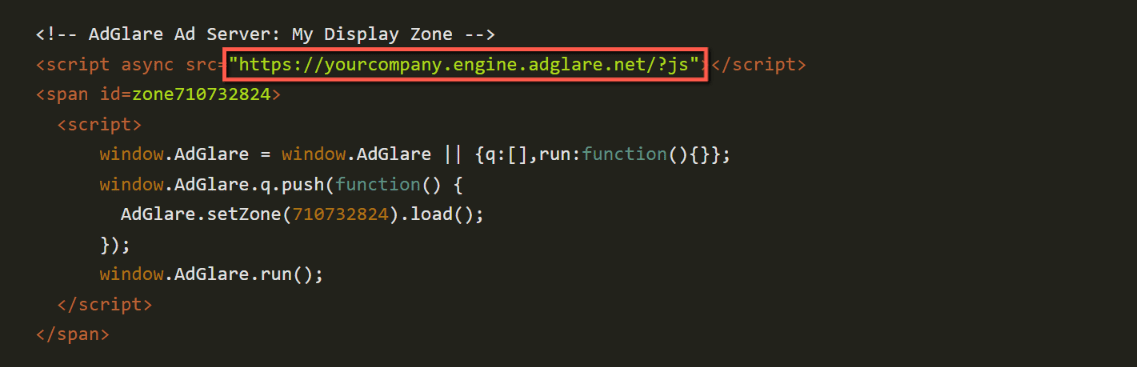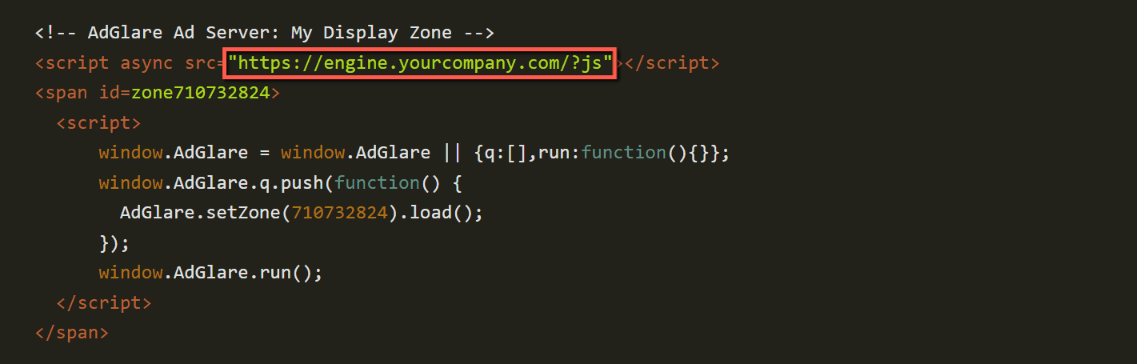|
search
|
White LabelTable of Contents1. Overview 2. Examples 3. Getting Around Ad Blockers 4. DNS Records 5. Activation 6. SSL Certificate 7. Caveats auto_awesomeNote: this is a feature available in the Enterprise plan. OverviewAs an established ad server since 2013, it's no wonder AdGlare's domains are on many adblock lists. Consequently, ad block users will likely not see your ads. To get around this problem, you can simply serve the ads from a domain that is not on the adblocker's blacklist. ExamplesHere's an example of an ad tag without using the white label. Now the HTTP request to yourcompany.engine.adglare.net will be blocked by ad blockers. We can bypass this by using a subdomain from any other domain to load the scripts. Here's an example of an ad tag with the white label applied. Getting Around Ad BlockersTypically, there are two approached to get around ad blockers: using a subdomain of the main domain, or using burner domains. SubdomainsIf your website is on acme.com, you can consider to set up a subdomain on engine.acme.com and load the ad tags from there. As ad blockers are likely to trust content from a subdomain of the page's main domain, ads can pass through. Burner DomainsIf you're an advertiser and working with publishers who bypass ad blockers, you can consider to buy a domain anywhere (they are generally cheap), and use nonsense names like 'letsgotothemoon.com'. Those are likely not on the ad blocker's blacklist. You can then load ads from engine.letsgotothemoon.com, which won't be blocked. Why is it called a burner domain? It's only a matter of time before your domain will end up on the blacklist, especially if you're a high-volume advertiser and users are flagging your ads. You can then simply continue this cat & mouse game by using a new burner domain. DNS RecordsTo set up the white label, you should have access to the DNS records of your domain. Add these two CNAME DNS records:
You can determine {your_name} by looking at the URL of your AdGlare login page. If you log in at acme.adglare.app, then {your_name} is 'acme'. ActivationInside AdGlare, go to Settings => Customizations => White Label Domains. Add a new white label and enter the two subdomains you've configured here above. For example, engine.acme.com and cdn.acme.com. Allow up to 3 minutes for your white label to become accessible. SSL CertificateNo need to buy and upload an SSL certificate — we'll handle this for you. CaveatsFor publishers only: using your white label to get around ad blockers only works if no third-party ad server is used to serve the ad. This means that your auto_storiesCreative should be uploaded to AdGlare, and either be:
Third-party ad tags typically make requests to another ad server. Chances are high those ad servers are on the blacklist anyhow. If you use your white label, the HTTP requests to AdGlare may pass the ad blocker's filters, but things stop when ads are loaded from a third party ad server. If you're a publisher, you may want to ask your advertiser for the original creatives (not an ad tag) and work together while getting around ad blockers. Reach out to emailAdGlare Support in case you need further help. You can expect a reply in less than 24 hours. |
More guides
Understanding the UI
Creatives
Zones
Ad Tags
Workspaces
Team Members
Catalog Ads
Custom Dimensions
Data Shipping
Viewability
Bot Filter
White Label
Custom Metrics
Conversion Tracking
Creative Optimization
Lazy Loading
Frequency Capping
Tracking Pixels
Best Practices
Terms & Definitions
AdGlare Subscription