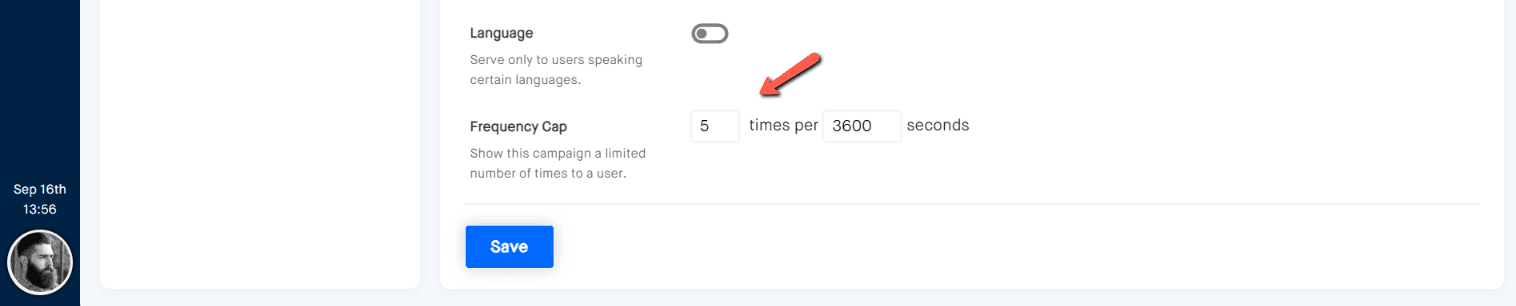Frequency CappingTable of Contents1. Overview 2. Difference between Frequency Cap and Booked Quantity 3. Privacy-Friendly implementation 4. How to enable Frequency Capping 5. Rolling caps OverviewA frequency cap is a setting in an ad server that limits the number of times an individual user is shown a specific ad within a certain time period (e.g., 3 impressions per day). This ensures that users aren't bombarded with the same ad repeatedly, helping to reduce banner blindness (when users become desensitized to ads) and improve the overall performance of the campaign by ensuring ads remain engaging.Difference between Frequency Cap and Booked QuantityIt's important to note that a frequency cap is different from the Booked Quantity setting. While Booked Quantity controls the total number of impressions or clicks for the entire campaign, it doesn't limit impressions on a per-user basis. Frequency caps, on the other hand, regulate how many times an individual user sees the ad, focusing on user experience rather than total campaign performance.Privacy-Friendly implementationUnlike many other systems that use cookies containing unique user IDs, AdGlare employs a privacy-friendly approach to frequency capping. Instead of tracking individuals, the system uses campaign IDs to control how many times the ad is shown to users. This means no personal data is collected while still managing frequency caps effectively.How to enable Frequency CappingTo enable frequency capping in AdGlare:
Rolling capsAdGlare uses a rolling frequency cap, which differs from a static cap. In a static cap, the limit resets after a set time period, such as a new day. With a rolling cap, the time period is dynamic and continuously resets after each impression.For example:
Reach out to emailAdGlare Support in case you need further help. You can expect a reply in less than 24 hours. |
More guides
The Basics
Getting StartedUnderstanding the UI
Serving Ads
CampaignsCreatives
Zones
Ad Tags
Reports
Creating ReportsCustom Dimensions
Data Shipping
Viewability
Settings
Ad SizesBot Filter
White Label
Advanced
Native AdsMacros
Tracking Pixels
Custom Metrics
Creative Optimization
Lazy Loading
Frequency Capping
Management
Team MembersOthers
TroubleshootingBest Practices
Terms & Definitions
AdGlare Subscription