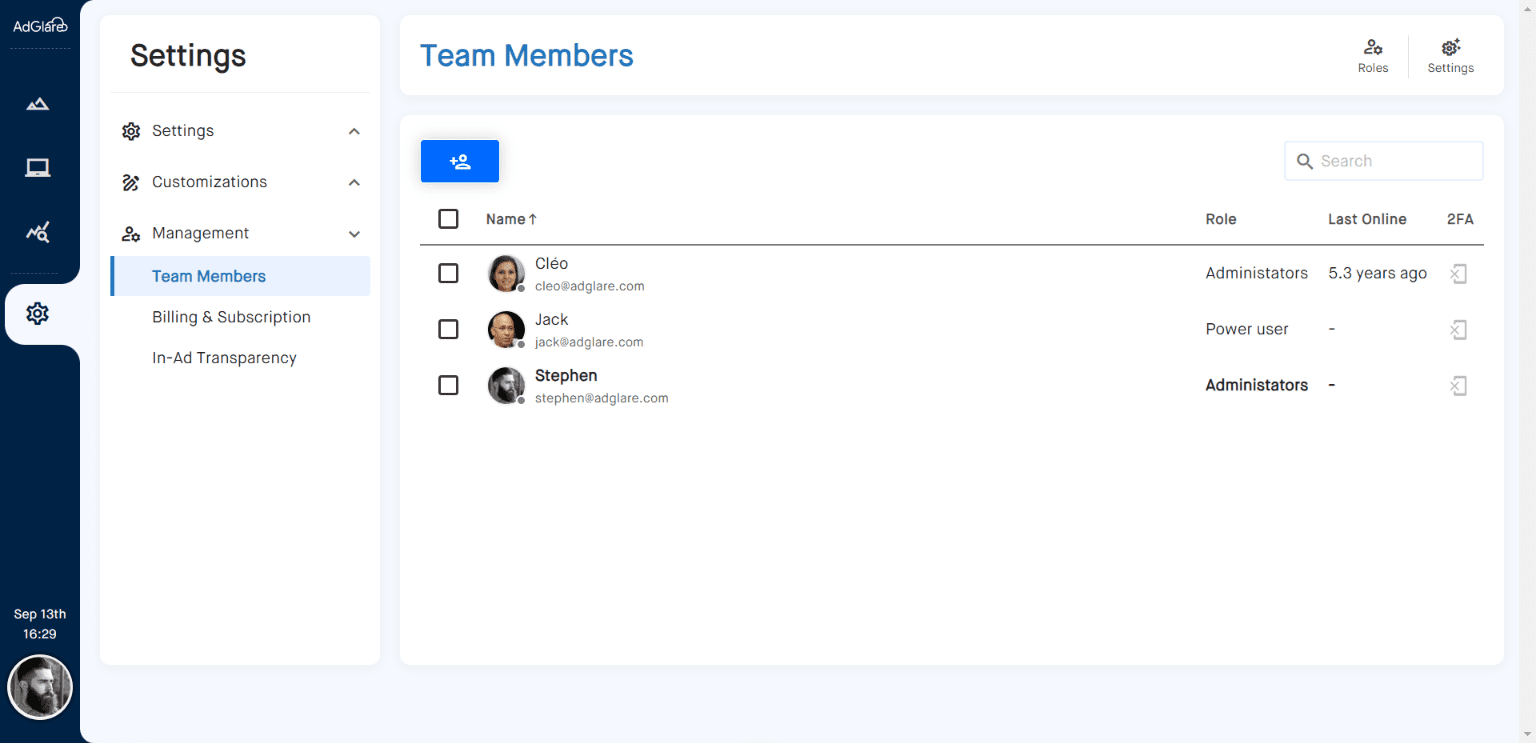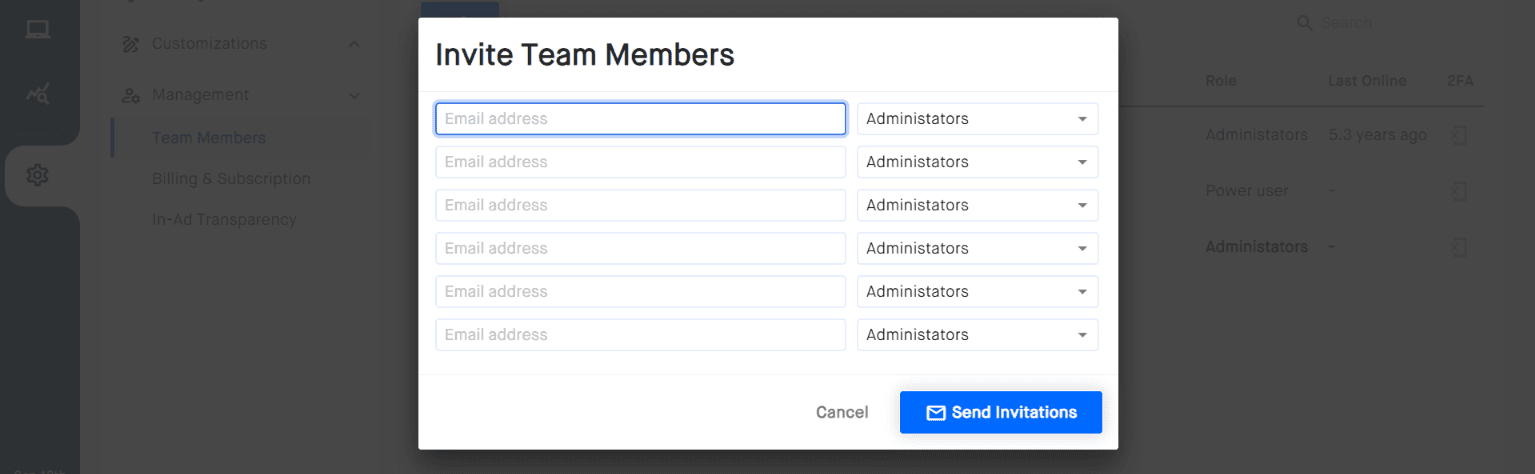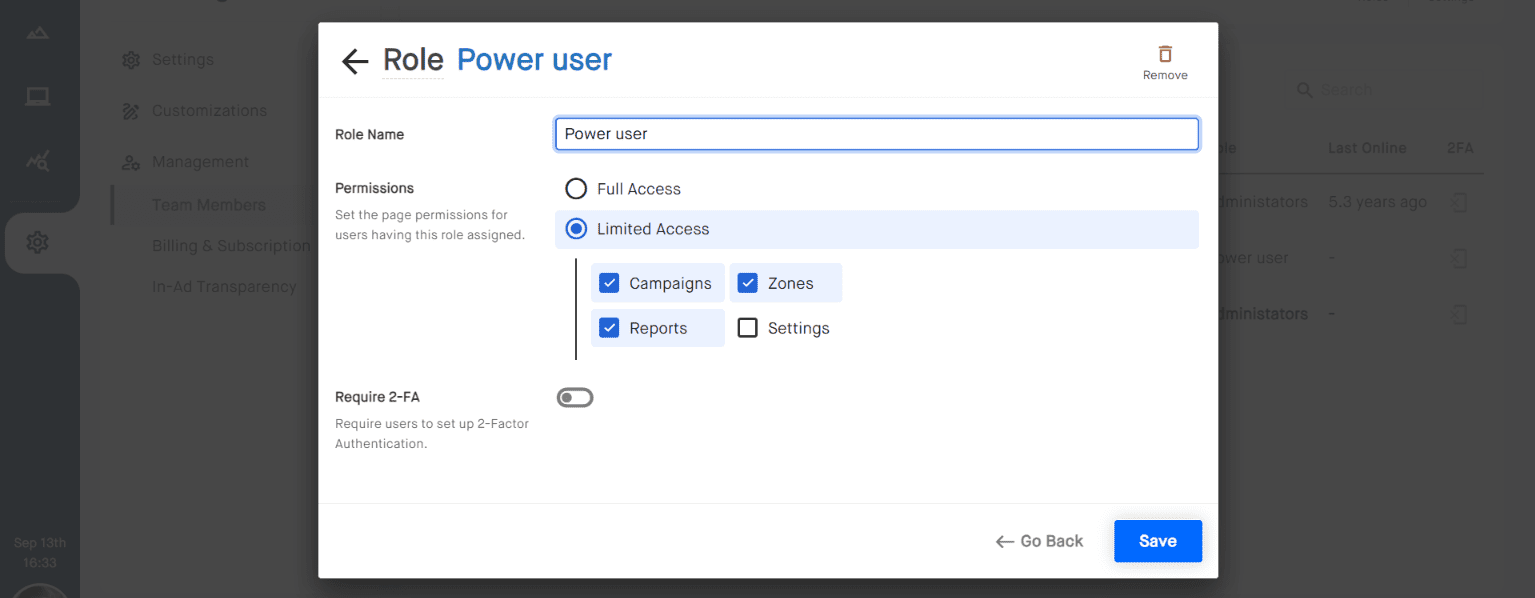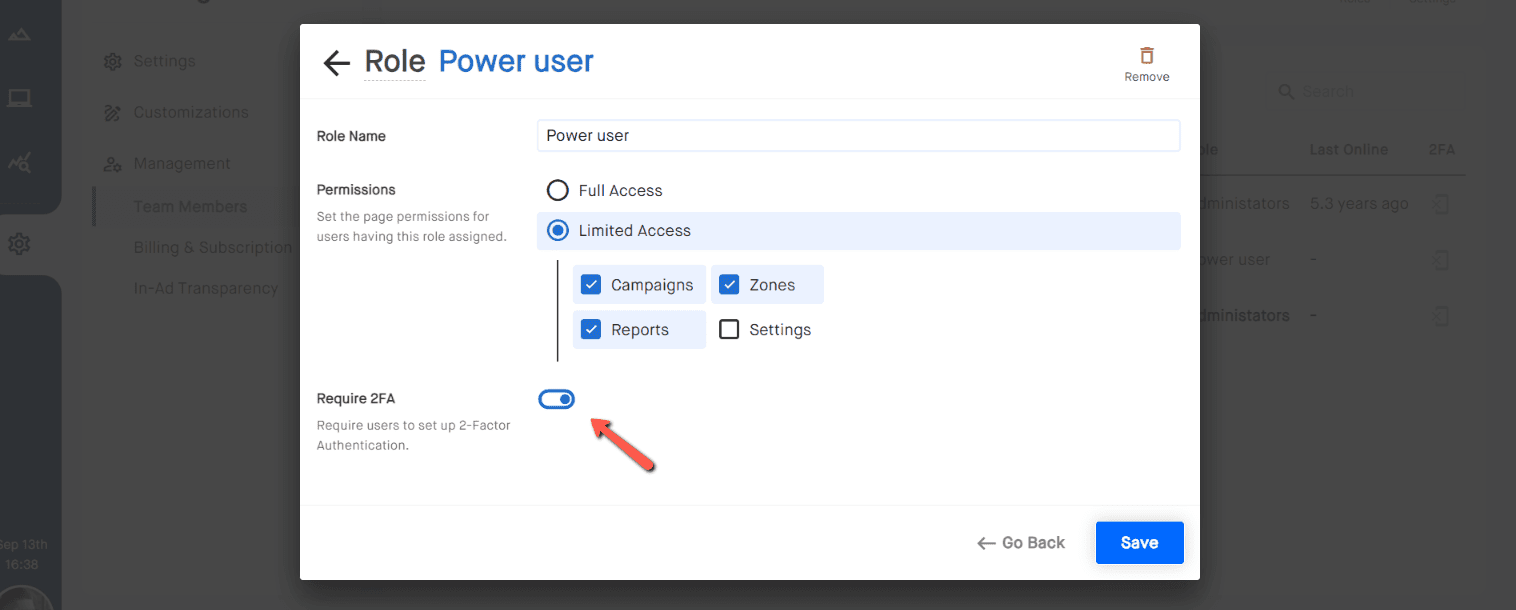|
search
|
Team MembersTable of Contents1. Overview 2. Adding Team Members 3. Restrict Access 4. Two-Factor Authentication (2FA) 5. Point of Contact OverviewThe Team Members section allows you to manage and collaborate with others who have access to your ad server. Here, you can invite new team members, assign specific roles, and set permissions based on their responsibilities. Roles can range from administrators with full access to specific users who may only need viewing or reporting capabilities. Adding Team MembersTo add new team members, go to Settings => Management => Team Members. Click the to add a new team member. Simply enter the email address(es) of the new person(s) you want to add and send the invitations. Restrict AccessTo restrict access to certain pages, first create or edit a user role. On the Team Members page, click 'Roles' at the top right. From there, add or edit a role. Two-Factor Authentication (2FA)Two-Factor Authentication (2FA) is an essential security feature that adds an extra layer of protection to your account. By requiring both your password and a secondary verification method, 2FA significantly reduces the risk of unauthorized access, even if your password is compromised. This is especially important in an ad server environment, where sensitive data and critical operations need to be safeguarded. When setting up 2FA, you can use any third party authenticator app. We'd recommend Google Authenticator which is available in the App Store (iOS) and the Play Store (Android). To require all users assigned to a specific role to enable 2FA, edit the role settings accordingly: The users will be prompted the next time he/she logs in to set up 2FA. Point of ContactA Point of Contact is a designated team member responsible for handling specific types of inquiries or issues. We've identified three main levels of points of contact:
To become point of contact, click your avatar icon at the bottom left, then choose 'Account Settings'. Check the boxes for your Point of Contact accordingly. Reach out to emailAdGlare Support in case you need further help. You can expect a reply in less than 24 hours. |
More guides
Understanding the UI
Creatives
Zones
Ad Tags
Workspaces
Team Members
Catalog Ads
Custom Dimensions
Data Shipping
Viewability
Bot Filter
White Label
Custom Metrics
Conversion Tracking
Creative Optimization
Lazy Loading
Frequency Capping
Tracking Pixels
Best Practices
Terms & Definitions
AdGlare Subscription