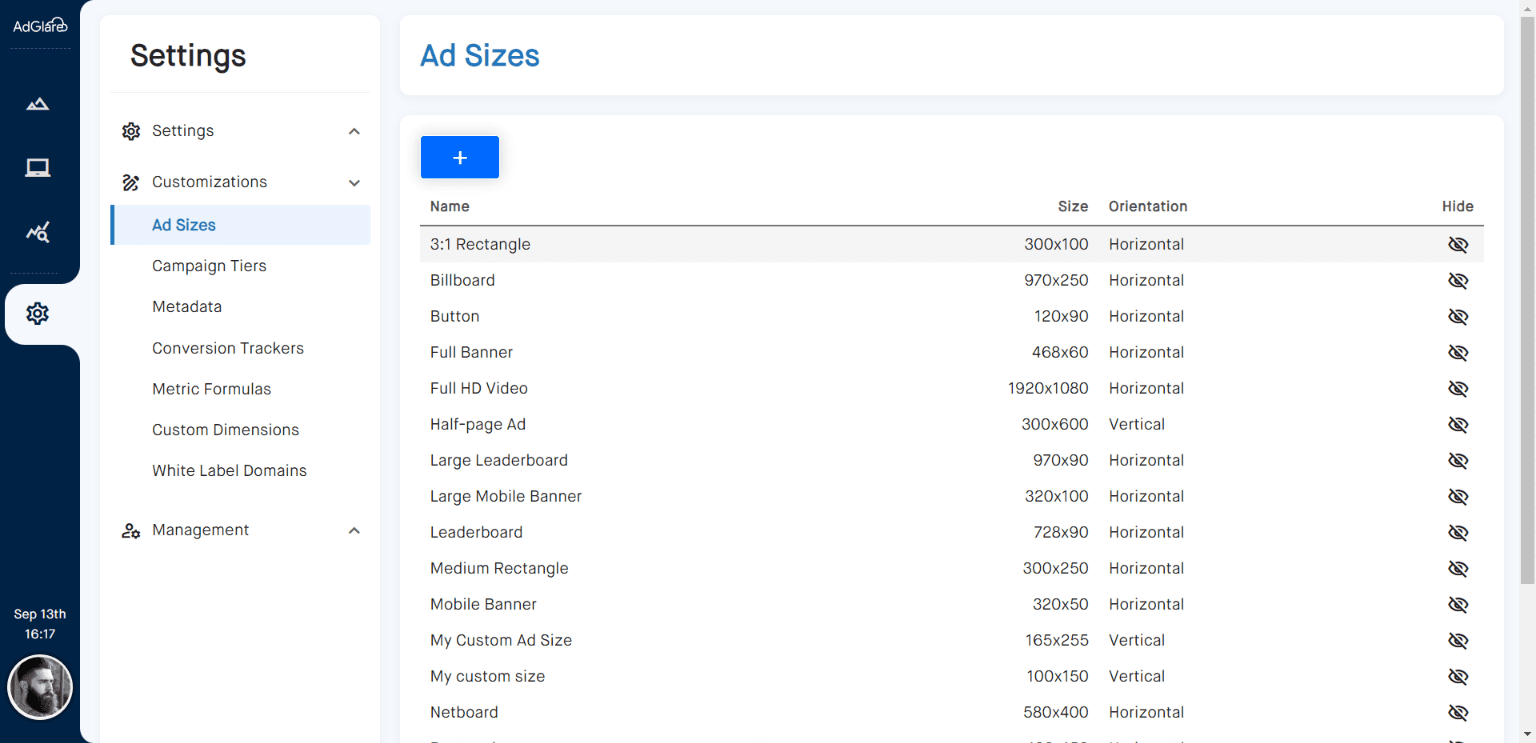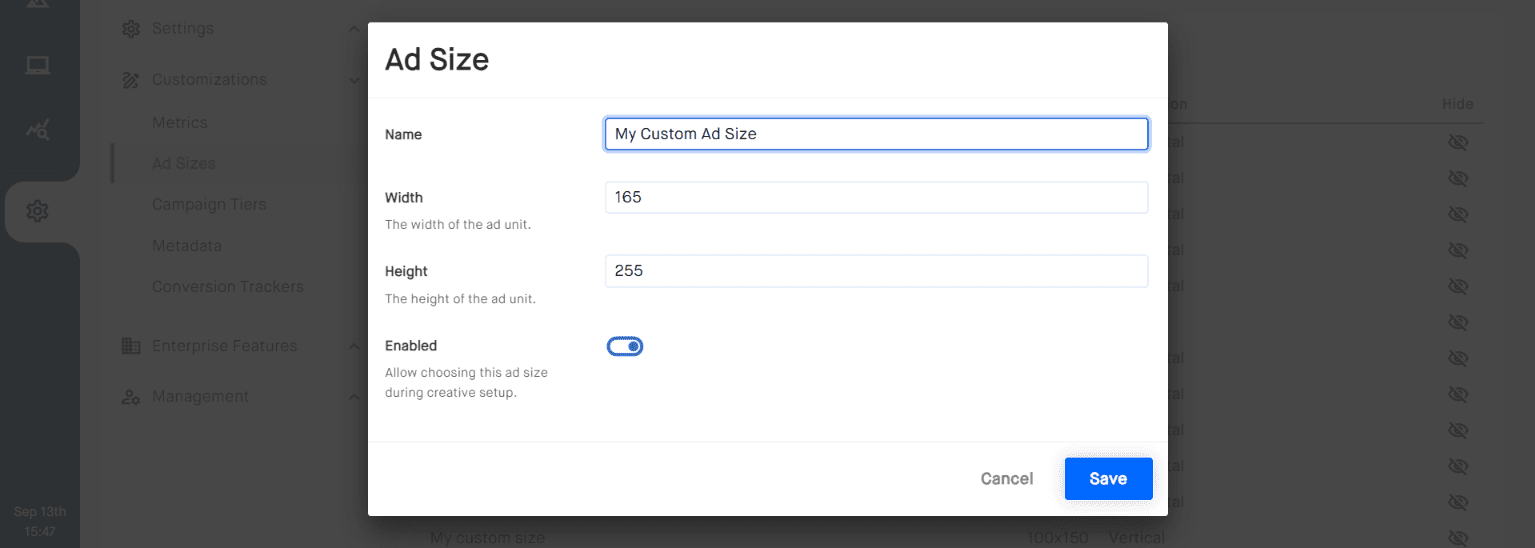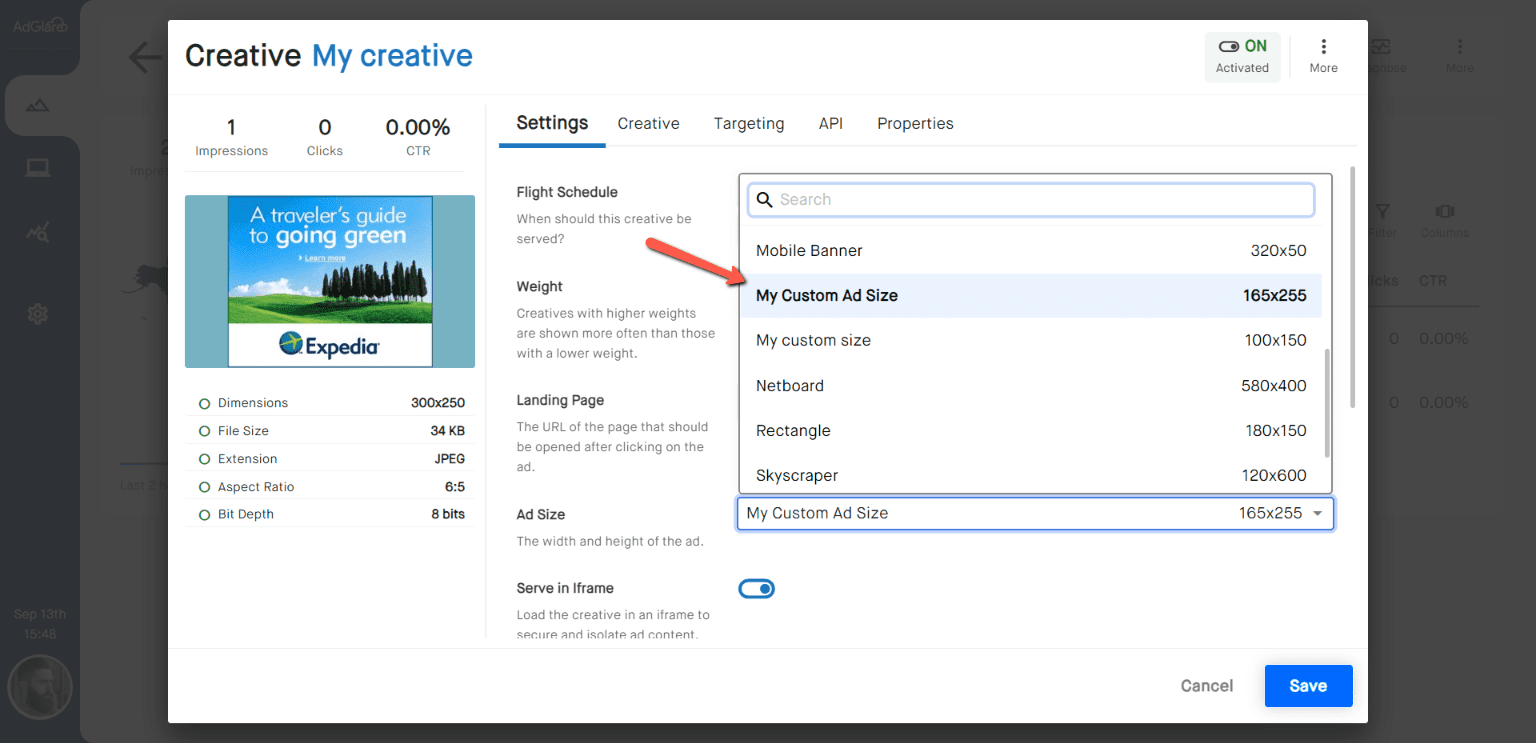Ad SizesTable of Contents1. Overview 2. Creating new ad sizes 3. When it's useful OverviewAdGlare has built-in ad sizes that are commonly used for display ads. Examples are 728x90 and 300x250. If you don't adhere to these standard ad units, you can create your own.Creating new ad sizesHead over to Settings => Customizations => Ad Sizes. Click to create a new ad size. Once created, you can select your new size when setting up a Display Ad creative:When it's usefulSetting up new ad sizes is particularly useful if you support sizes that AdGlare doesn't list as a default. It allows you to simply select the ad size from a list, instead of typing it into the 'Custom' ad size fields.Reach out to emailAdGlare Support in case you need further help. You can expect a reply in less than 24 hours. |
More guides
The Basics
Getting StartedUnderstanding the UI
Serving Ads
CampaignsCreatives
Zones
Ad Tags
Reports
Creating ReportsCustom Dimensions
Data Shipping
Viewability
Settings
Ad SizesBot Filter
White Label
Advanced
Native AdsMacros
Tracking Pixels
Custom Metrics
Creative Optimization
Lazy Loading
Frequency Capping
Management
Team MembersOthers
TroubleshootingBest Practices
Terms & Definitions
AdGlare Subscription