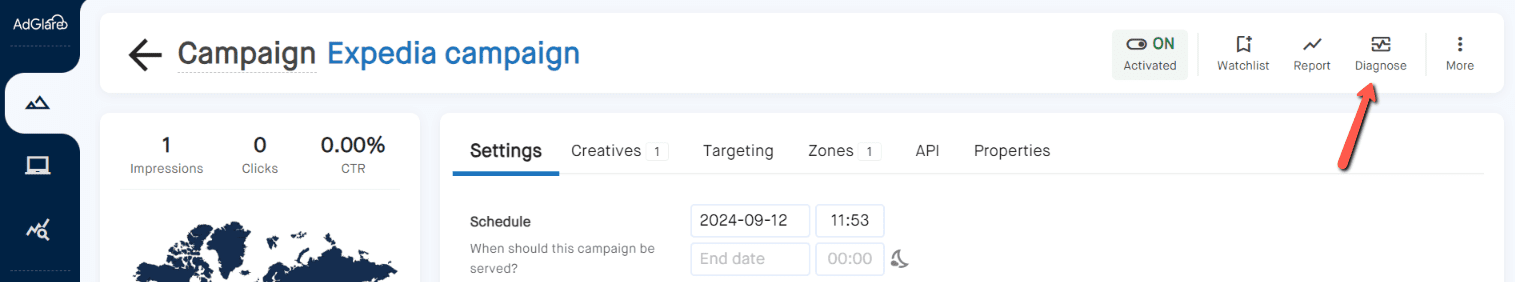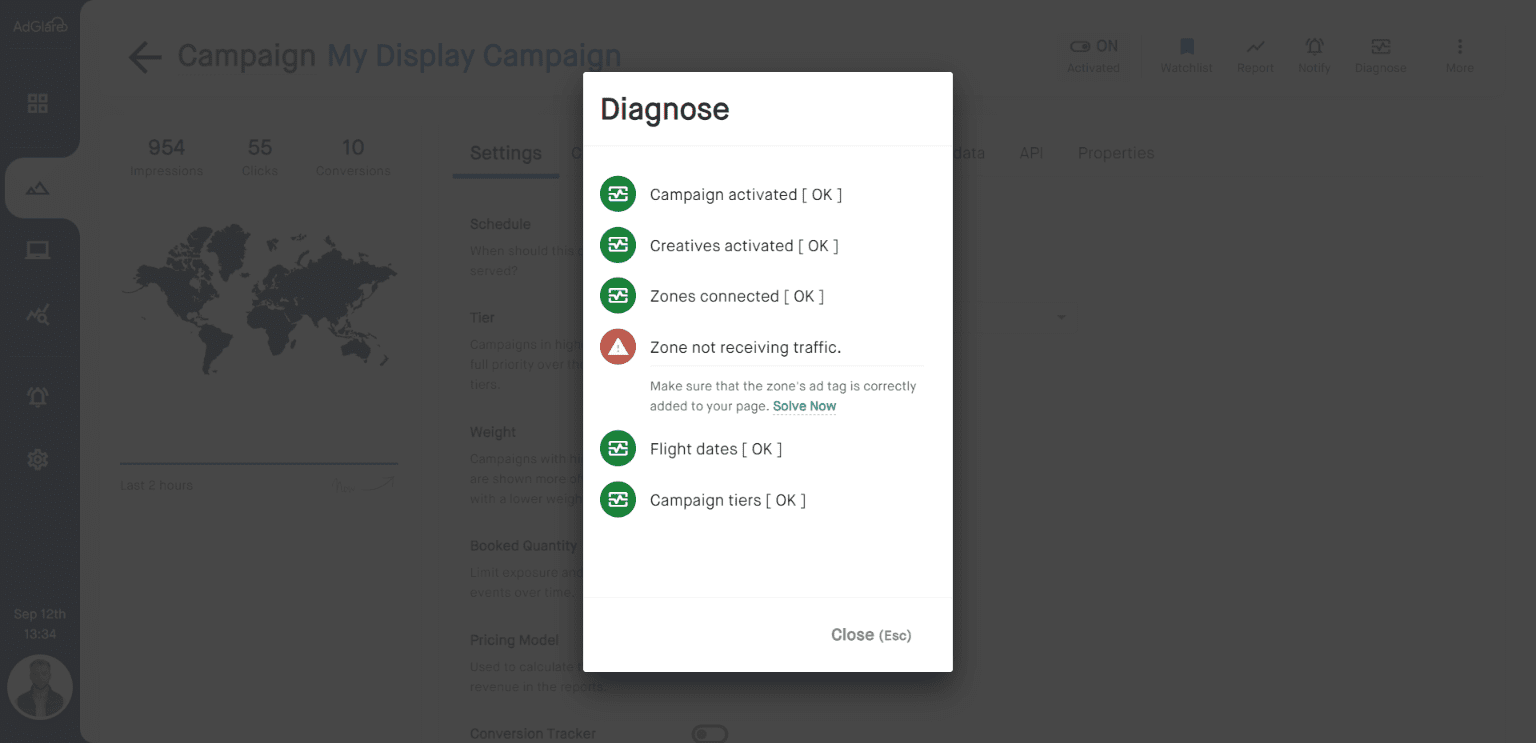|
|
|
Table of Contents1. Ads Are Not Displayed 2. Discrepancies Ads Are Not DisplayedIf an ad is not displayed as expected, or ads are not displayed at all, this troubleshooting guide may help you further. Run a DiagnosisAdGlare allows you to run a set of automated tests to see why your auto_storiesCampaign is not receiving traffic as expected. To diagnose a campaign, click the Diagnose icon at the top right inside a campaign. Let it run for a few moments, and you'll see a list of checks that have either passed or failed: Manual ChecksIf the diagnosis didn't provide helpful insights, let's make sure things are set up correctly. Here's a checklist: DiscrepanciesDiscrepancies are differences in reported data between two systems, for example between AdGlare's ad server and the advertiser's tracking system. These differences typically occur in metrics like impressions or clicks, which are often due to timezone differences, filtering rules, or counting methodologies. This section outlines how you can investigate discrepancies and how to reduce it. Causes Of DiscrepanciesHere are a few reasons why discrepancies typically occur between two ad platforms: Ad blockers — Users with ad-blockers may prevent ad impressions or clicks from being recorded by the third party ad server, causing under-reporting. This is especially the case when the first party (publisher) is using a auto_storieswhite label domain.Timezones — If two systems are operating in different time zones, impressions, clicks, or conversions might be counted for different reporting periods. This can lead to mismatches in daily or hourly performance data.Network latency — Delays in communication between the user's browser and the ad server may cause impressions or clicks to be missed or counted late. Mobile traffic is generally more affected.Different counting methods — Ad servers and third-party systems may have different rules for counting impressions (for example auto_storiesviewable impressions vs. non-viewable impressions).Bot traffic — Some systems may filter out bot or invalid traffic differently, leading to variation in recorded impressions or clicks.Timeouts — If an ad takes too long to load or if the connection to the ad server is slow, the impression may not be registered by the third party ad server. The impression was registered by the publisher's ad server since the ad code was executed.Inactive ads — Publisher ad servers count an impression when the ad code has been executed. The ad server at the other end may have no active campaign linked to that code, leading in a blank ad and no impressions counted.Geotargeting — Discrepancies can arise from different geo-location databases or criteria used to target ads to users in specific regions. AdGlare uses MaxMind for geoIP lookups. Other ad servers may use different services.Targeting — Targeting differences between two systems generally lead to discrepancies. Device types for example are not always detected correctly. To avoid discrepancies, it's important that the publisher applies all targeting, while the advertiser leaves the ad untargeted.Frequency capping — If frequency capping is handled differently by two systems, it may result in one counting additional impressions while the other limits them. This may lead to blank ads which are not counted by the ad server at the other end.Caching — Ads served from a cached version of a webpage may not always be counted properly by the ad server. It's important to expand 'timestamp' and 'random' placeholders in any ad code you receive by replacing them with the correct auto_storiesmacros.JavaScript failures — If the ad tag uses JavaScript and it fails to load or execute properly, the ad may not be recorded. Make sure that the ad previews correctly in AdGlare. You can also use ad validation tools like AdValify.io to check your ads before going live.Clicks != sessions — Too often we see that users are comparing clicks with sessions in Google Analytics. Those are not the same. If a user clicks an ad multiple times within a 30 minute time window, GA will count just one session, while AdGlare registers each click.
Resolving DiscrepanciesIf none of the previously listed items explain the discrepancy, you can download a full auto_storiesevent log in CSV format for a specific day. By comparing this data with the other party's records, you may identify potential causes for the discrepancy.
Reach out to emailAdGlare Support in case you need further help. You can expect a reply in less than 24 hours. |
|
|