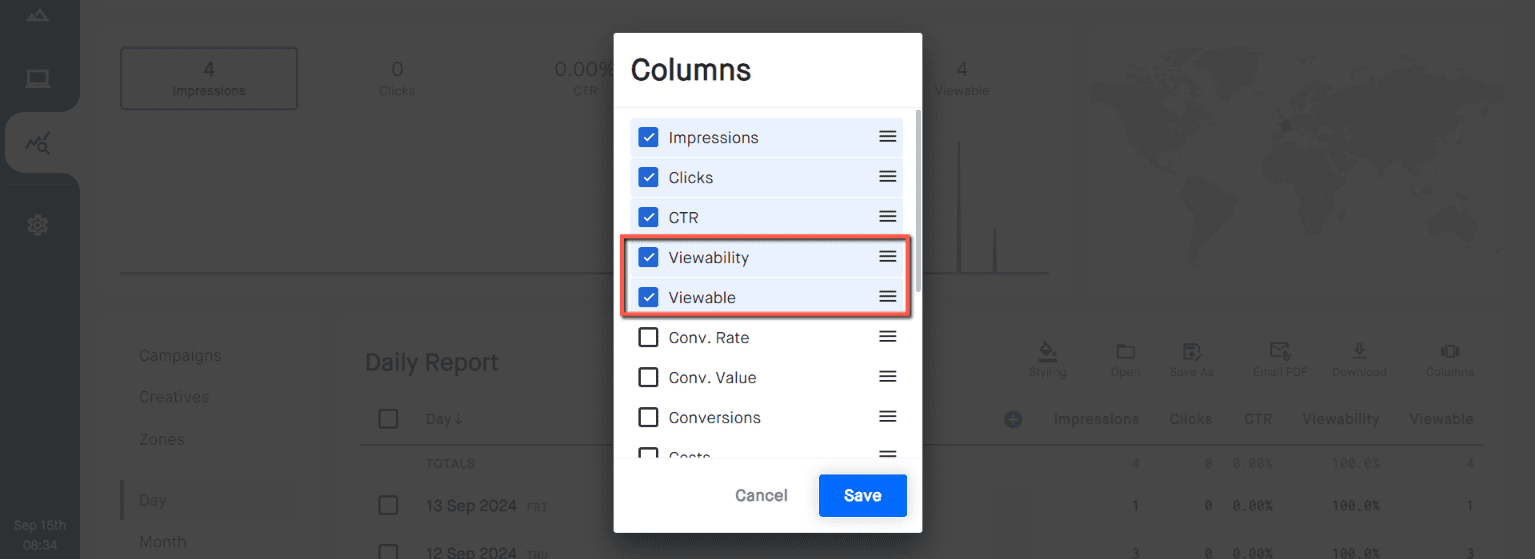ViewabilityTable of Contents1. Introduction 2. Definitions 3. Viewability reports 4. Advantages IntroductionViewability is an optional metric in AdGlare in addition to impressions. It tracks time an ad remains visible on the screen after being served in a publisher's auto_storiesZone. An impression is considered 'viewable' if it meets the criteria for time on screen.According to the Media Rating Council (MRC), an ad is deemed viewable if at least 50% of its pixels are displayed in the user's visible browser area for a minimum of 1 second. Viewability measurement is available on all auto_storiesAdGlare plans without any extra charge. DefinitionsLet's define the meaning of viewability events:
Viewability reportsTo create a viewability report, enable the viewability columns on the Reports page. Click the 'Columns' icon at the top right and selectAdvantagesViewability is increasingly recognized as a standard metric for assessing ad performance, offering several key benefits:
Reach out to emailAdGlare Support in case you need further help. You can expect a reply in less than 24 hours. |
More guides
The Basics
Getting StartedUnderstanding the UI
Serving Ads
CampaignsCreatives
Zones
Ad Tags
Reports
Creating ReportsCustom Dimensions
Data Shipping
Viewability
Settings
Ad SizesBot Filter
White Label
Advanced
Native AdsMacros
Tracking Pixels
Custom Metrics
Creative Optimization
Lazy Loading
Frequency Capping
Management
Team MembersOthers
TroubleshootingBest Practices
Terms & Definitions
AdGlare Subscription