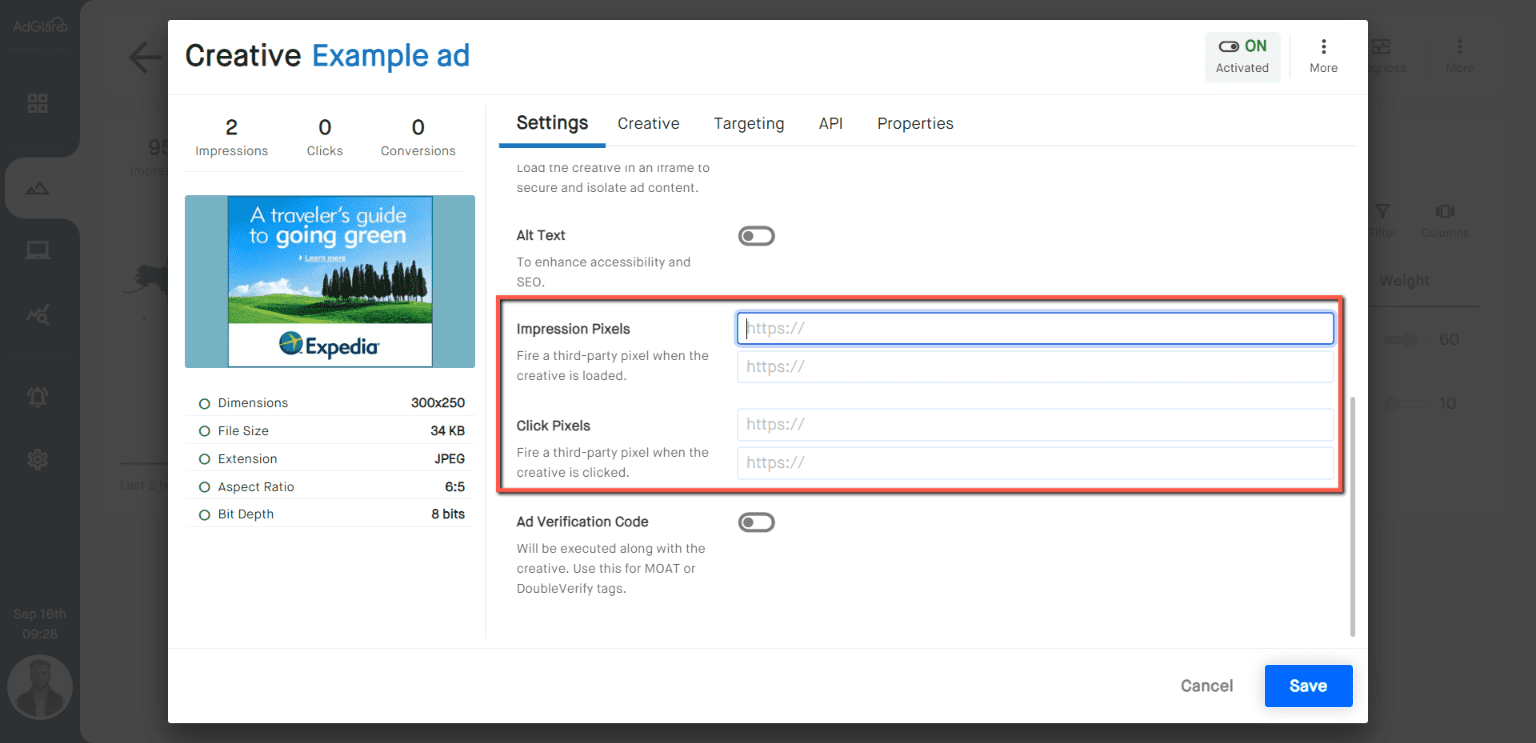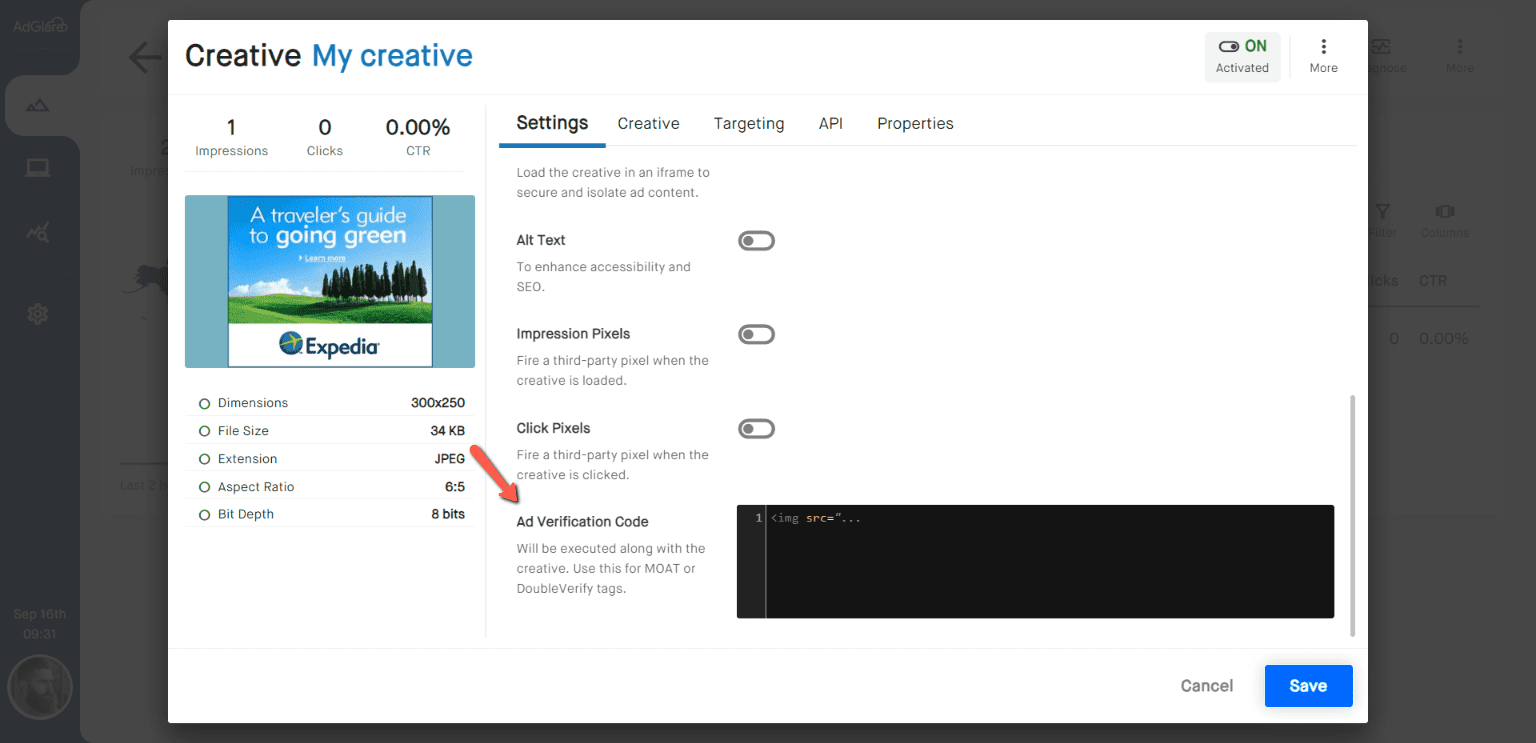Tracking PixelsTable of Contents1. Overview 2. Advertisers 3. Publishers 4. Tracking pixel URLs 5. Tracking pixel code OverviewTracking pixels are pieces of code used by ad servers to count events like impressions, clicks or conversions. Historically, those events are registered by loading a tiny 1x1 pixel outside the viewable area of the page, ensuring compatibility across browsers.AdvertisersIf you're an advertiser, you can skip this guide completely. Unlike other ad servers, event logging is handled by AdGlare and works out of the box without the need for sending tracking pixels to publishers.PublishersIf advertisers provide you with creatives, like static banners or videos, they may also include one or more tracking pixels. These pixels enable advertisers to log impressions and clicks on their own ad servers. In an ideal world, event counts between both systems match up.While discrepancies cannot always be avoided, here's how you can include those pixels in your creatives: Tracking pixel URLsIf your advertiser provides a pixel URL, open a auto_storiesCreative, navigate to the Settings tab and add the URL as either an impression pixel or click pixel.Tracking pixel codeIf your advertiser provides the pixel as some code, usually starting with<img src=..., add it to the 'Ad Vertification Code' box:
Reach out to emailAdGlare Support in case you need further help. You can expect a reply in less than 24 hours. |
More guides
The Basics
Getting StartedUnderstanding the UI
Serving Ads
CampaignsCreatives
Zones
Ad Tags
Reports
Creating ReportsCustom Dimensions
Data Shipping
Viewability
Settings
Ad SizesBot Filter
White Label
Advanced
Native AdsMacros
Tracking Pixels
Custom Metrics
Creative Optimization
Lazy Loading
Frequency Capping
Management
Team MembersOthers
TroubleshootingBest Practices
Terms & Definitions
AdGlare Subscription