Keyword Targeting
Written by Roy
2 min read
1. Passing on keywords to the Ad Tag 2. Next: Targeting campaigns to those Keywords 3. Negative Keywords 4. Wildcards, partial-matches 5. No exclusivity by default 6. Serving Keyword Targeted Campaigns First Keyword Targeting allows you to show certain campaigns only if they match the keywords passed in the ad code. This type of targeting can be used in a wide range of cases. It will help you to deliver the message to an audience who may likely be interest in the ad. This will drive conversions and increase CTR. For example, you can fine-tune delivery:
Below we'll discuss how to set up keyword targeting in your AdGlare Ad Server. Passing on keywords to the Ad TagAppend your keywords to the ad tag via the key/value pair &keywords=... Separate multiple keywords by commas. Here's an example: <span id=zone123456789></span>
<script async src='//yourname.engine.adglare.net/?12345689&keywords=cars,audi,upgraded_silver'></script> Please note that:
Next: Targeting campaigns to those Keywords
In your AdGlare ad server, browse to Campaigns arrow_forwardTargeting Rules and scroll down to the section Keyword Targeting.
The rules that you can define here can contain logical OR and AND operators by writing a comma or a new line accordingly.
Let me give you a few examples. cars, motors
Now, if we want to target the campaign to the keywords 'cars' AND 'audi', we write: cars
audi Imagine we'd like to elaborate further on this by only showing the campaign when the keywords 'cars' OR 'motors' are present AND the visit came from a member upgraded to a silver membership: cars, motors
upgraded_silver 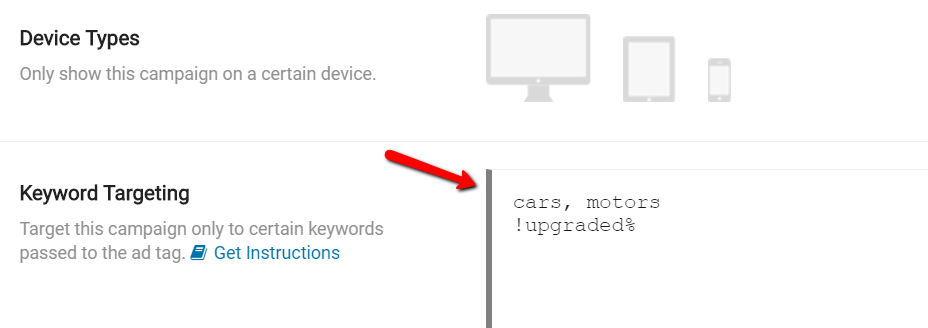
Negative KeywordsNegative keywords can be targeted by adding the ! sign before the word. Let's take the last example, but now I'd like to target the campaign when the member is NOT upgraded to a silver membership. cars, motors
!upgraded_silver Wildcards, partial-matchesInstead of an exact match, you can specify partial matches by using the % sign. Here it goes: %juice targets juice, apple_juice, but NOT juice_bottle
juice% targets juice, juice_bottle, but NOT apple_juice
%juice% targets juice, juice_bottle, apple_juice, apple_juice_bottle and juicer
No exclusivity by defaultIf you add keywords to your ad tag, that doesn't mean that only campaigns with Keyword Targeting enabled are served. Campaigns with Keyword Targeting disabled are still eligible to be displayed. Serving Keyword Targeted Campaigns FirstIf you pass on keywords to your ad code, you may want to show campaigns that matches those keywords first. To set this up, simply add your Keyword Targeted campaigns to a higher campaign tier than non-targeted campaigns. The engines will evaluate all campaigns in higher tiers first. If none are eligible, campaigns in lower tiers are checked. •••
About AdGlareAs an established ad server, AdGlare has over 12 years of experience in managing, serving and optimizing ads. Reach out to see how AdGlare can help you achieving your advertising goals. Or sign up for a free 14-day trial to take a quick look inside. Download this article as PDF?
No time to read the whole article? Download a free PDF version for later (no email required): Permalink
To link to this article, please use: External Resources |
