Comparison: Revive Open Source Ad Server vs AdGlare
Written by Roy
4 min read
1. Revive Open Source Ad Server 2. AdGlare Ad Server 3. In Summary Are you a publisher? Are you looking for ad server software to manage all of your campaigns? You'll then usually have two options. Either you can choose for a free open source ad server and install the software on your own server, or you can choose for hosted ad server software on a global CDN. In this article we'll discuss the pros and cons between the two, so you can determine which ad server solution is best for you. Revive Open Source Ad ServerAs of today, there are not many open source ad servers that provide the full stack of ad serving technology that you may need. The most popular is Revive AdServer (previously known as OpenX), which is available free of charge under the GNU General Public License. Revive can be used for personal as well as commercial purposes, as has some decent options to manage your ad campaigns like frequency capping and reporting. 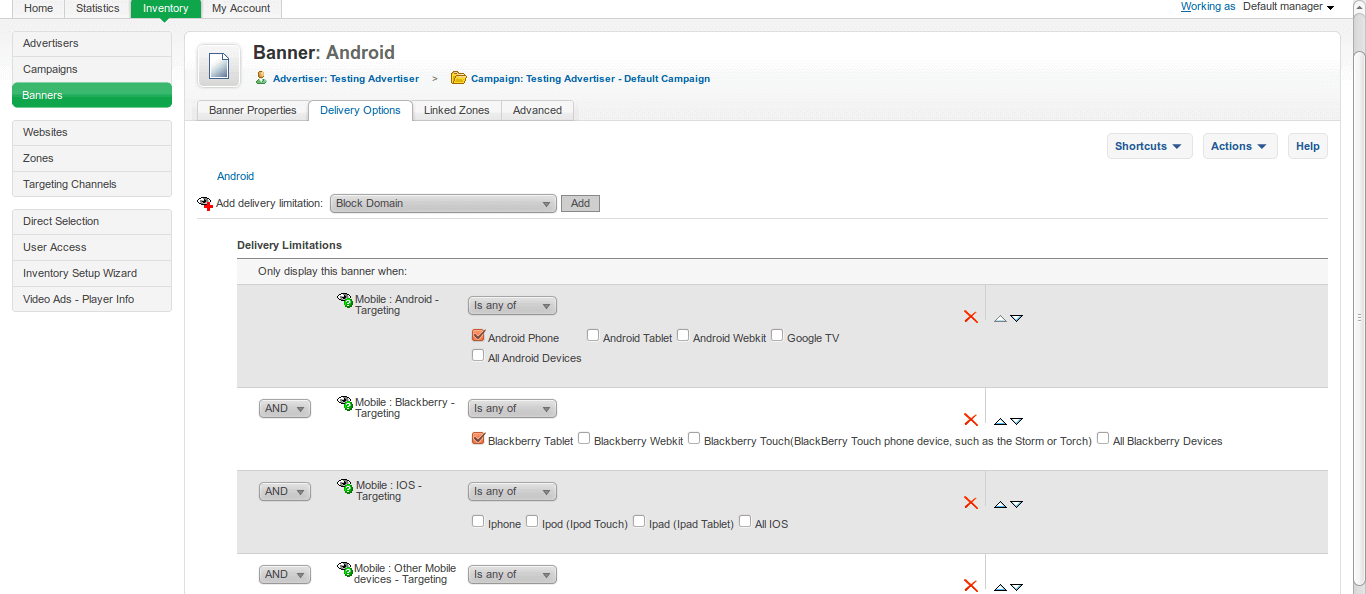
Screenshot: Open Source Ad Server (Revive)
If you're a Wordpress user, you could consider one of the many free ad management plugins available from their repository. Those type of plugins can't be considered an ad serving platform. It's more like banner ad management software. Depending on your traffic and budget, they might suffice. Let's sum up a few advantages and disadvantages of Revive Ad Server:
AdGlare Ad ServerYour second option is to buy a commercial ad server license and use the infrastructure of the ad tech company to serve your ads. You'll receive login credentials to get access to their ad server platform, so you can manage your campaigns and zones from there. Most platforms have a custom-built CDN and ad serving nodes distributed around the globe. 
Screenshot: Commercially hosted Ad Server (AdGlare)
The advantages of a hosted ad server are numerous in terms of speed, features and reliability. If you're new in this field, you should carefully weigh your options. Let's take a look at the pros and cons:
In SummaryWhat is the best ad server solution? As you may expect, that answer depends largely on your situation, budget and requirements. If you know how to write code, debug issues, manage servers and if you have plenty of time or a small budget, you can go for free open source ad serving. However, if you want to focus on your website's core business model, it's clear that the reliability, performance and features that you'll find on commercially hosted ad servers outperforms any free alternative. •••
About AdGlareAs an established ad server, AdGlare has over 12 years of experience in managing, serving and optimizing ads. Reach out to see how AdGlare can help you achieving your advertising goals. Or sign up for a free 14-day trial to take a quick look inside. Download this article as PDF?
No time to read the whole article? Download a free PDF version for later (no email required): Permalink
To link to this article, please use: External Resources |